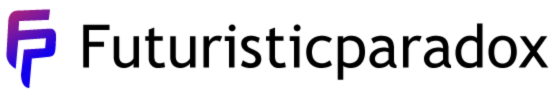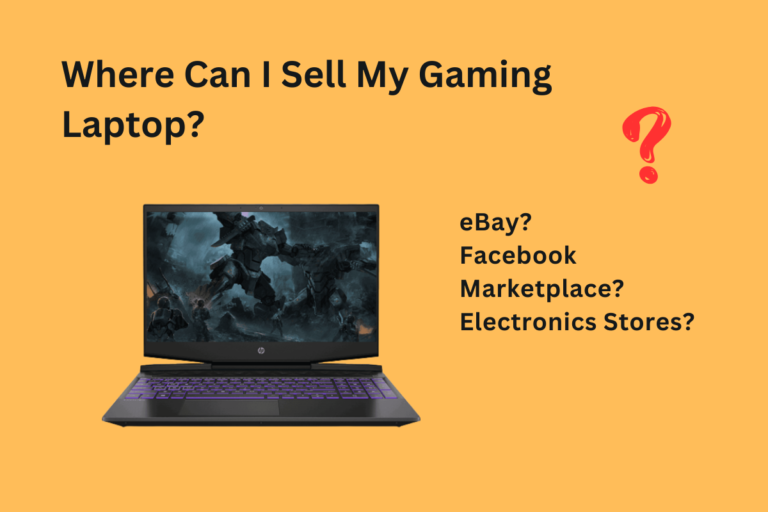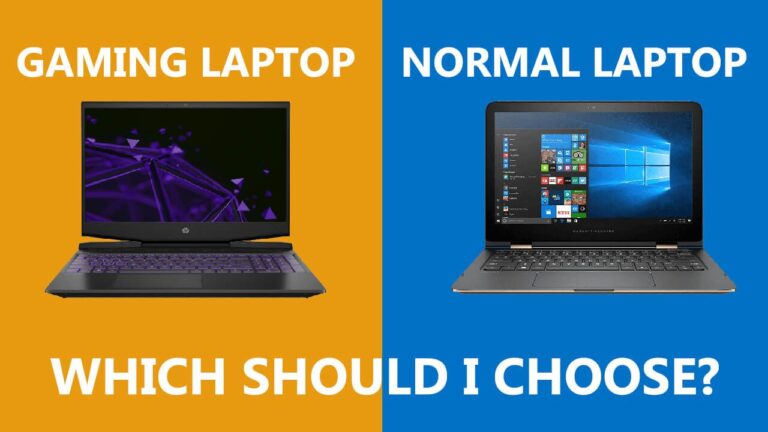Gaming laptops have become a popular choice for gamers who want the thrill of gaming on the go. They offer a portable way to experience your favorite games without being tied to a desktop computer. However, if you’re a gamer, you might have wondered: Are Gaming Laptops Able To Be Upgraded?
In this blog, we’re going to dive into the world of gaming laptops and explore whether you can boost their performance by upgrading certain components. So, if you’re looking to take your gaming experience to the next level, keep reading to find out what’s possible!
Understanding Gaming Laptops
Gaming laptops are like powerful gaming machines packed into a portable design. To find out if we can upgrade them, let’s get to know the important parts.
Key Components of a Gaming Laptop
CPU (Central Processing Unit): Think of this as the laptop’s thinker. A strong brain (CPU) means your laptop can handle games smoothly.
GPU (Graphics Processing Unit): This wizard makes games look amazing. If you upgrade it, your games will look even better.
Memory (RAM): This helps with multitasking and makes games load faster. More memory means smoother gaming.
Storage Space: This is where your games live. Solid State Drives (SSDs) make games load quickly.
Keeping Cool: Gaming makes laptops hot. The cooling system keeps it from getting too hot.

Upgradable Parts in Gaming Laptops
Now that we’ve peeked inside a gaming laptop, you might wonder if you can make it even more powerful. The good news is that, yes, you can upgrade some parts.
Upgradable Components
RAM (Random Access Memory): Upgrading your laptop’s RAM is like giving it more working memory. It helps with multitasking and loading times. If your laptop can handle more RAM, it’s a smart upgrade.
Storage: Swapping out your old hard drive for a speedy Solid State Drive (SSD) can make a huge difference. Games load faster, and your laptop becomes more responsive.
External Graphics (eGPUs): Some gaming laptops allow you to connect an external graphics card to boost your gaming performance. It’s like giving your laptop a graphics supercharger.
While these components are often upgradeable, keep in mind that not all laptops are created equal. The ease of upgrading can vary based on your laptop’s design and the manufacturer’s choices.
Read More: How Can I Optimize My Laptop For Gaming?
The Process of Upgrading
So, you’ve decided you want to boost your gaming laptop’s performance by upgrading some parts. Here’s a simple breakdown of what you need to know.
Upgrading RAM
Adding more RAM to your laptop is a bit like giving it a bigger workspace. It can help you run more programs at once and make games load faster. Most laptops have a slot for RAM sticks that’s easy to access. Just make sure to get the right type and size of RAM for your laptop.
Upgrading Storage
If you want to speed up your laptop, consider swapping out your old hard drive for an SSD. This can make everything on your laptop faster, from booting up to launching games. The process might vary depending on your laptop, but it’s usually doable with some tools and a little tech know-how.
Using an External Graphics Card (eGPU)
For a graphics boost, some gaming laptops let you connect an external graphics card, also known as an eGPU. It’s like plugging in a powerful helper for your gaming adventures. Check if your laptop supports eGPUs, and if it does, you’ll need an eGPU enclosure and a compatible graphics card.

Benefits and Issues to Consider
Upgrading your gaming laptop can be a game-changer, but it’s essential to weigh the pros and cons before diving in.
Benefits of Upgrading
Improved Gaming Performance: Upgrading components like RAM, storage, or adding an eGPU can lead to smoother gameplay, reduced loading times, and better graphics.
Extended Lifespan: By keeping your laptop up-to-date, you can extend its useful life and delay the need to purchase a new one.
Cost-Effective: Upgrading specific components is often more budget-friendly than buying a brand-new gaming laptop.
Issues to Consider
Compatibility: Not all laptops are designed for easy upgrades. Some components may be soldered to the motherboard or inaccessible, limiting your options.
Warranty: Upgrading certain components might void your laptop’s warranty. Be sure to check with the manufacturer.
Technical Knowledge: Some upgrades require technical expertise. If you’re not comfortable with hardware changes, it’s best to seek professional help.
Cost and Performance: Assess the cost of upgrades against the performance gains. Sometimes, investing in a new laptop may be more cost-effective in the long run.
Future-Proofing: Technology changes fast. Make sure your upgrades will keep your laptop running well for a while or if you’ll need a new one soon.
Read More: What Screen Size Is Best For Gaming Laptop?
Conclusion
So, Are Gaming Laptops Able To Be Upgraded? Yes, many times, you can. Upgrading parts like RAM and storage can make your gaming experience better. But, it’s essential to check if your laptop can handle it and if it’s worth it.
Sometimes, getting a new gaming laptop might be the way to go. It all depends on your needs and what you want from your gaming adventures.
FAQs
Q: Can gaming laptop GPU be upgraded?
Ans: The GPU in most gaming laptops cannot be upgraded because it’s integrated into the motherboard.
Q: How long does a gaming laptop last?
Ans: A gaming laptop typically lasts around 3 to 5 years before it may start to show signs of aging.
Q: Are there any gaming laptops that are upgradable?
Ans: Yes, many gaming laptops are upgradable, depending on the model and design.
Q: Can I upgrade my gaming laptop processor?
Ans: In most cases, you cannot upgrade the processor in a gaming laptop as it’s usually soldered to the motherboard.
Q: Can you upgrade the RAM of a gaming laptop?
Ans: Yes, you can often upgrade the RAM in a gaming laptop to improve performance.