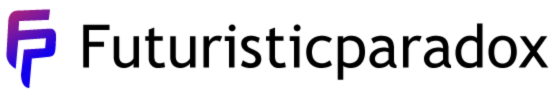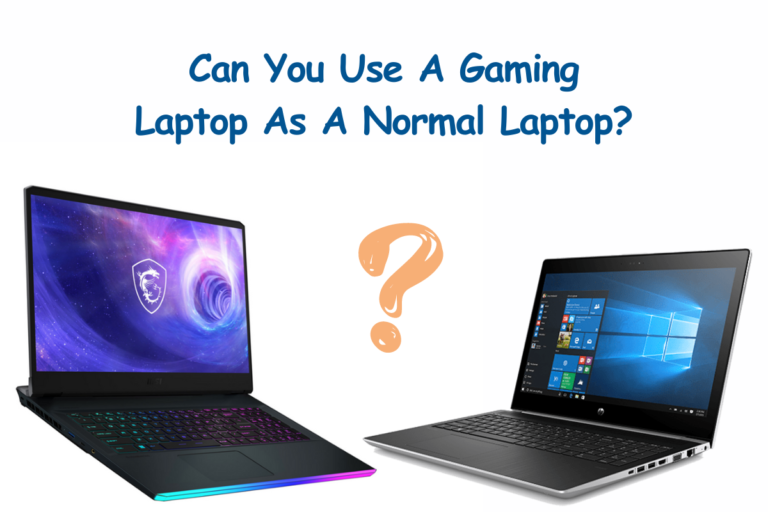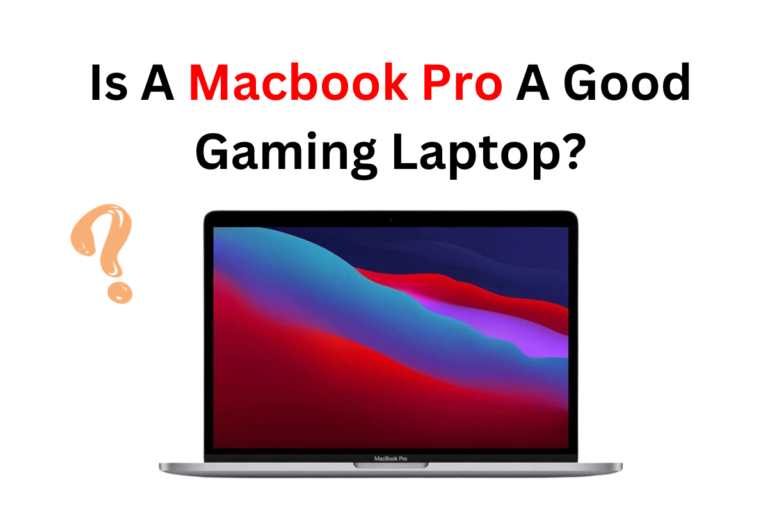In today’s tech landscape, laptops have become versatile tools. They’re no longer just for work or play; they’re multitasking marvels. So, here’s the question we’re tackling: Can you use a gaming laptop for video editing?
Gaming laptops, designed for immersive gaming experiences, are raising eyebrows. But can these powerful machines also handle the demands of video editing? In this blog, we’ll explore the potential, advantages, and limitations of using gaming laptops for video editing. Let’s dive in to see if gaming laptops are the future of video editing!
Understanding Gaming Laptops
Gaming Laptops: More Than Meets the Eye
Now that we’ve posed the question about gaming laptops and video editing, let’s start by understanding what gaming laptops bring to the table. These machines, primarily built for gaming enthusiasts, pack some serious processing power under their sleek and often flashy exteriors.
Gaming Laptops and Processing Power
One of the key elements that make gaming laptops stand out is their processing power. With CPUs from AMD Ryzen and Intel Core series, gaming laptops are engineered to handle intense gaming scenarios.
This processing muscle is not only great for fast-paced gaming but also essential for handling resource-intensive video editing tasks.
Graphics Cards in Gaming Laptops
To create stunning visuals in games, gaming laptops are equipped with high-end graphics cards. This is where AMD Ryzen and Intel Core processors work in harmony with dedicated graphics cards from NVIDIA and AMD.
These cards are not just for rendering game landscapes; they play a vital role in the rendering and playback of video footage, making them crucial for video editing.
Software Compatibility
Many gaming laptops come pre-installed with software designed to enhance gaming performance. While this is fantastic for gamers, it might raise questions about software compatibility for video editing tasks.
Rest assured, popular video editing software like Adobe Premiere Pro and DaVinci Resolve are fully compatible with gaming laptops.
Laptops Evolve
It’s important to note that gaming laptops have evolved over the years. They’ve transformed from machines designed solely for gaming to versatile devices capable of handling a wide range of tasks, including video editing.
So, in a nutshell, gaming laptops aren’t just about gaming anymore. They’ve become high-performance workhorses that can potentially meet the demands of video editing.

Video Editing Requirements
The Building Blocks of Video Editing
Before we explore the compatibility of gaming laptops with video editing, let’s establish what video editing actually entails. To create and edit videos effectively, you need a computer system that can handle the complexity of this creative process. Here’s what you should consider:
Processing Power
Video editing is a demanding task that requires significant processing power. Your computer’s CPU plays a pivotal role in this. Gaming laptops, often armed with AMD Ryzen and Intel Core processors, provide the necessary computational muscle.
Graphics Card
A high-quality graphics card is essential for video editing. It helps render video footage smoothly and accelerates the editing process. Gaming laptops, equipped with powerful GPUs, are well-suited for this role.
RAM
Video editing software, such as Adobe Premiere Pro and DaVinci Resolve, can be memory-hungry. Having ample RAM allows you to work on large video files without performance bottlenecks. Many gaming laptops offer configurations with generous RAM capacities.
Storage Space
Video files are not only large but also numerous. Adequate storage space, preferably fast SSDs, is crucial for storing and accessing your video footage efficiently.
Software Compatibility
The software you use for video editing is just as important as your laptop’s hardware. Gaming laptops are compatible with popular video editing software, ensuring you can use tools like Adobe Premiere Pro or DaVinci Resolve without issues.
Now, armed with an understanding of what video editing requires, we can explore how gaming laptops stack up against traditional laptops in terms of meeting these demands.

Read More: The Latest Graphics Cards For Gaming Laptops
Gaming Laptops vs. Traditional Laptops
Balancing Act: Gaming Laptops for Video Editing
Now that we’ve explored the key requirements for video editing, let’s delve into a critical comparison: gaming laptops versus traditional laptops.
Gaming Laptops – A Powerhouse:
Gaming laptops come equipped with impressive hardware, including powerful CPUs like AMD Ryzen and Intel Core processors. They shine in the processing power department, making them well-suited for handling the computational needs of video editing. If you’re working on resource-intensive projects or need quick rendering times, a gaming laptop can be your best ally.
Graphics Cards:
Gaming laptops boast high-end dedicated graphics cards, often from NVIDIA or AMD. These GPUs excel not only in rendering immersive gaming environments but also in the demanding graphical tasks of video editing. The presence of a robust graphics card means smoother video playback and faster rendering.
Traditional Laptops:
On the other hand, traditional laptops, while portable and versatile, may not always match the processing power and graphics capabilities of gaming laptops. Laptops designed for general use, such as browsing and word processing, might struggle when it comes to the heavy lifting required by video editing software.
Advantages of Gaming Laptops:
The advantages of gaming laptops for video editing are clear. They excel in performance, making them efficient tools for editing, rendering, and post-production tasks. For those who dabble in gaming and video editing, a gaming laptop can be a cost-effective all-in-one solution.
Potential Drawbacks:
However, it’s essential to consider potential drawbacks. Gaming laptops tend to be bulkier and heavier than their traditional counterparts, which may impact portability. Additionally, their powerful components can drain the battery quickly, limiting their usage on the go.
Software Flexibility:
Gaming laptops offer the flexibility to run not only video editing software but also gaming applications, making them versatile for those who wear both creative and gaming hats.

Performance Testing
Putting Gaming Laptops to the Test
We’ve talked about gaming laptops’ impressive hardware, but how do they actually perform in the realm of video editing? Let’s find out:
Rendering and Editing:
Gaming laptops equipped with powerful CPUs and dedicated graphics cards shine when it comes to rendering and editing tasks. They handle video clips and effects with ease, making your editing process smoother and faster.
Smooth Playback:
One of the critical aspects of video editing is smooth playback. Gaming laptops, thanks to their robust graphics cards, provide lag-free video previews, allowing you to make precise edits.
Load Times:
Video editing software can be resource-intensive, causing slower load times on less powerful machines. Gaming laptops load software and large project files swiftly, saving you valuable time.
Exporting and Rendering:
The true test of a laptop’s mettle in video editing is how quickly it can export and render your final project. Gaming laptops, with their processing prowess, excel in this department, delivering shorter export times.
User Experiences:
Many users have successfully utilized gaming laptops for video editing tasks, sharing their experiences online. These real-world accounts often highlight the reliability and efficiency of gaming laptops in handling video editing projects.
Software Optimization
Getting the Most from Your Gaming Laptop
Now that we’ve seen gaming laptops in action for video editing, let’s talk about optimizing the software side of things. Maximizing the potential of your gaming laptop for video editing requires a few strategic steps:
Choose the Right Software:
Start by selecting the video editing software that best suits your needs. Popular choices like Adobe Premiere Pro and DaVinci Resolve are not only feature-rich but also optimized for performance on gaming laptops.
Utilize Hardware Acceleration:
Many video editing software applications take advantage of hardware acceleration, particularly GPUs. Configure your software to use your gaming laptop’s graphics card for faster rendering and smoother playback.
Optimize Settings:
Dive into your software’s settings to tweak performance options. Adjusting settings like preview quality and playback resolution can help your gaming laptop handle editing tasks more efficiently.
Stay Updated:
Keep your video editing software up to date. Software updates often include performance enhancements and bug fixes that can benefit your editing experience on a gaming laptop.
Manage Resources:
While gaming laptops are powerful, it’s still important to manage your project’s resources efficiently. Close unnecessary background applications and consider using proxy files for smoother editing on less powerful laptops.

Read More: Are Gaming Laptops Able To Be Upgraded?
Upgrading a Gaming Laptop for Video Editing
Boosting Your Laptop’s Video Editing Prowess
If you’re looking to take your video editing game up a notch, consider upgrading certain components of your gaming laptop. Here are some key areas to focus on:
RAM Upgrade:
Adding more RAM can help your laptop handle larger video files and complex editing tasks more smoothly. Many gaming laptops allow for RAM upgrades, so check your laptop’s specifications for compatibility.
Storage Enhancements:
Upgrading to a faster SSD (Solid-State Drive) or adding additional storage can improve loading times and overall performance, especially when dealing with large video files.
Graphics Card:
While not always feasible, some gaming laptops allow for GPU (Graphics Processing Unit) upgrades. This can significantly enhance rendering and editing capabilities.
Cooling Solutions:
Intensive video editing tasks can generate heat. Consider investing in better cooling solutions to prevent overheating and maintain consistent performance.
Before upgrading, it’s essential to check your laptop’s compatibility with these enhancements. While not all gaming laptops are easily upgradable, some models offer flexibility in this regard
Conclusion
So, can you use a gaming laptop for video editing? Absolutely! Gaming laptops, offer a powerful and budget-friendly option for video editing tasks. They may have a few quirks, but their performance capabilities make them a worthy choice for creators at all levels. Happy editing with your gaming laptop!
FAQs
Q: What is the best gaming laptop for video editing?
Ans: ASUS, MSI, Alienware, and Razer offer top gaming laptops for video editing.
Q: Are gaming laptops good for graphic design?
Ans: Yes, gaming laptops can work well for graphic design with their powerful hardware, but display quality is essential to consider.
Q: Are gaming laptops good for 4K video editing?
Ans: Yes, gaming laptops with strong CPUs and dedicated GPUs are suitable for 4K video editing, but ensure they have sufficient RAM and storage for smooth performance.
Q: How much RAM do I need to edit 4K video?
Ans: A minimum of 16GB of RAM is recommended for 4K video editing, while 32GB or more ensures smoother performance for demanding projects.
Q: Is RTX 3060 laptop good for 4K video editing?
Ans: Yes, an RTX 3060 laptop is suitable for 4K video editing but ensure you have enough RAM and storage for smooth performance.