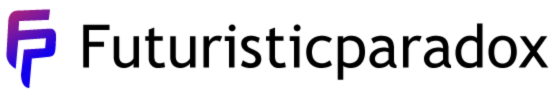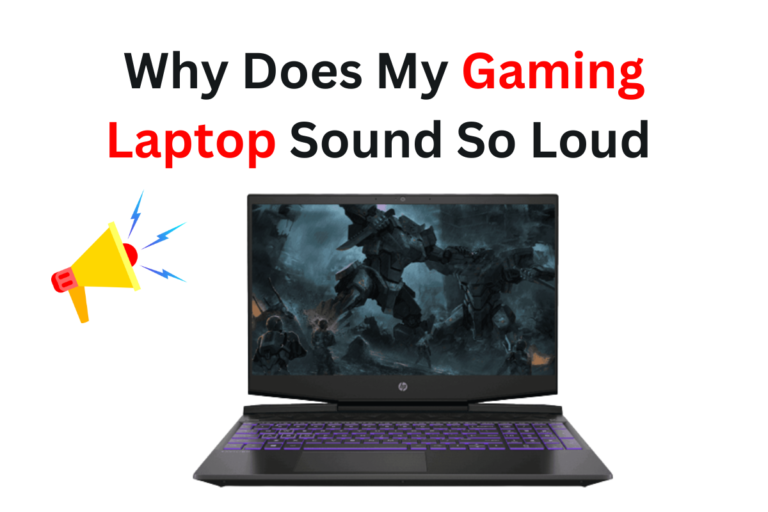Looking for a laptop to smoothly run GTA 5? You’re in the right place! Gamers wondering, “What laptop can run GTA 5 smoothly?” can discover their answer here. To fully enjoy the game’s excitement, you need a laptop with the right specs.
In this guide, we explore gaming laptops, explaining the important features for a smooth GTA 5 experience.
From fast processors and good RAM to strong graphics cards, the right mix ensures seamless gameplay. We’ll help you find laptops that bring GTA 5 to life, making sure you can play without any problems. Get ready to dive into Los Santos without a glitch!
Key Features
A laptop capable of running GTA 5 smoothly should possess certain key features to ensure a satisfying gaming experience. Here are some important specifications to consider!
Processor (CPU)
A laptop with a powerful CPU is essential
Graphics Card (GPU)
The graphics card plays a crucial role for even better performance and visual quality.
RAM
Having sufficient RAM is vital for smoother gameplay and optimal performance.
Storage
A combination of an SSD and an HDD is ideal. An SSD ensures faster load times and smoother gameplay, while an HDD offers ample storage space for your games and files.
Display
A laptop with a Full HD display is recommended for smoother motion during gameplay.
Cooling
GTA 5 can be demanding on hardware, leading to heat generation. Look for laptops with efficient cooling solutions to prevent overheating and maintain consistent performance.
Connectivity
Ensure the laptop has sufficient USB ports for peripherals and accessories. An Ethernet port is beneficial for stable online gaming.
Battery Life
While gaming laptops typically have shorter battery life, having a decent battery duration for non-gaming tasks is advantageous.
Build Quality
A sturdy build quality contributes to the laptop’s longevity. Look for laptops with good build materials and design.
Operating System
Ensure the laptop comes with a Windows operating system, as GTA 5 is primarily designed for Windows platforms.
Audio
Good speakers or the ability to connect high-quality headphones enhance the gaming experience.

Minimum Laptop Requirements for GTA 5
| Component | Minimum Requirement | Recommended Requirement |
| Processor (CPU) | Intel Core 2 Quad CPU Q6600 @ 2.40GHz or AMD Phenom 9850 Quad-Core Processor @ 2.5GHz | Intel Core i5 3470 @ 3.2GHz or AMD X8 FX-8350 @ 4GHz |
| Graphics Card (GPU) | NVIDIA 9800 GT 1GB / AMD HD 4870 1GB | NVIDIA GTX 660 2GB / AMD HD7870 2GB |
| RAM | 4GB | 8GB |
| Storage | 72GB | 72GB |
| Display | 720p | 1080p |
Budget-Friendly Laptops for GTA 5
Acer Nitro 5: Starting at around $600.
Lenovo Ideapad L340: Starting at around $550.
Dell G3: Starting at around $600.
HP Pavilion Gaming Laptop: Starting at around $600.
ASUS TUF Gaming FX505: Starting at around $700.
Acer Aspire 5: Starting at around $500 (with dedicated graphics).
MSI GF63 Thin: Starting at around $700.
Acer Swift 3: Starting at around $700 (with dedicated graphics).
HP Omen 15: Starting at around $800 (on sale or with discounts).
Lenovo Legion Y540: Starting at around $700 (on sale or with discounts).
💡 Quick Tip: Laptop prices can be as changeable as in-game quests. Watch for surprise sales or new releases. Now, back to finding that perfect GTA 5 rig! 🎮💻
Read More:Is Gtx 1060 Laptop Good For Gaming?
Choosing the Right Laptop for GTA 5 Gaming
Picking the right laptop for a great GTA 5 gaming time needs some smart thinking. It’s about getting a mix of good stuff without spending too much. Think about what the game needs – a strong brain (CPU) and good graphics (GPU) – so the game runs smooth.
Look for a laptop with enough memory (RAM) and space to do many things at once and to start the game quickly. A clear screen that looks nice can make the game world even more exciting.
Also, check if the laptop stays cool when you play a lot. Finding the best laptop is like getting ready for a cool adventure in the game, making sure everything works great and nothing slows you down.

Top Gaming Laptops to Run GTA 5
| Laptop Model | Processor | Graphics | Display |
| ASUS ROG Strix G15 | Intel Core | NVIDIA GeForce | High Refresh |
| Dell Alienware m15 | Intel Core / AMD | NVIDIA RTX | Custom Lighting |
| MSI GS66 Stealth | Intel Core | NVIDIA RTX | Slim Build |
| Lenovo Legion 7i | Intel Core | NVIDIA RTX | High-Quality |
| Razer Blade 15 | Intel Core | NVIDIA | Premium Build |
| Acer Predator Helios 300 | Intel / AMD | NVIDIA | Budget-Friendly |
| HP OMEN 15 | AMD Ryzen / Intel | NVIDIA | Performance |
| Gigabyte Aorus 15G | Intel Core | NVIDIA RTX | Cooling Focus |

5 Tips for GTA 5 Laptop Buying Guide
Powerful Processor: Opt for a laptop with a strong CPU (Intel Core or AMD Ryzen) to handle GTA 5’s demands and ensure smooth gameplay.
Dedicated Graphics: Choose a laptop with a dedicated GPU (NVIDIA GeForce or AMD Radeon) to enjoy detailed visuals and fluid animation.
Ample RAM: Look for at least 8GB of RAM to prevent slowdowns while multitasking and ensure seamless gameplay.
Storage Combo: Opt for an SSD for quick load times and an HDD for ample storage of game files and data.
Cooling Efficiency: Prioritize laptops with effective cooling solutions to prevent overheating during intense gaming sessions.
Upgrade Tips for Better GTA 5 Performance
RAM Boost
Upgrade your laptop’s RAM to at least 16GB. This enables smoother multitasking and helps GTA 5 run seamlessly with other applications.
SSD
Swap out your laptop’s hard drive for an SSD. This upgrade reduces load times and boosts overall system responsiveness.
Graphics Card Upgrade
If possible, upgrade to a more powerful graphics card. A higher-end GPU enhances visual quality and ensures smoother gameplay.
CPU Consideration
If your laptop allows it, upgrading to a faster CPU can significantly improve GTA 5’s performance, especially in crowded areas of the game.
Optimize Settings
Adjust in-game graphics settings to balance performance and visuals. Experiment with different settings to find the best compromise.
Driver Updates
Keep your graphics drivers up to date. Newer drivers often include optimizations that can enhance game performance.
Cooling Solutions
Invest in a laptop cooling pad to maintain optimal temperatures during extended gaming sessions, preventing thermal throttling.
Clean System
Regularly clean your laptop’s internals from dust and debris. Overheating can be minimized by ensuring proper airflow.
Background Apps
Close unnecessary background applications while gaming to free up system resources for GTA 5.
Monitor Temperatures
Use monitoring software to keep an eye on your laptop’s temperature. High temperatures can negatively impact performance.
Read More: Is 6GB RAM enough for a gaming laptop?

Conclusion
If you’re on the hunt for what laptop can run gta 5 smoothly? remember these basics. Get a laptop with a decent Intel Core i5 or AMD FX-8350 processor, along with an NVIDIA GeForce GTX 660 or AMD Radeon HD 7870 graphics card. Having 8GB of RAM and around 65GB of storage is key. Plus, make sure you’re using Windows 7, 8, or 10, and have DirectX 11. Just meeting these requirements will let you play, but for even better fun, consider a laptop with a bit more power. Get ready to dive into the world of GTA 5 without a hitch!
FAQs
Q:What cheap laptop can run GTA 5 smoothly?
Ans: A laptop with an AMD Ryzen 5 processor and NVIDIA GeForce GTX 1650 graphics card is a cost-effective option to run GTA 5 smoothly.
Q:Can a normal laptop run GTA 5?
Ans: Yes, a normal laptop can run GTA 5, but it might require lower graphics settings for smoother gameplay.
Q:Is 4GB RAM good for GTA 5 laptop?
Ans: While 4GB RAM can technically run GTA 5, it’s generally not recommended for a smooth gaming experience.
Q:Which processor can run GTA 5 easily?
Ans: An Intel Core i5 processor can run GTA 5 easily.
Q:Can I run GTA 5 on 16gb RAM without graphics card?
Ans: Running GTA 5 on 16GB RAM without a graphics card would likely result in poor performance or even unplayable conditions.